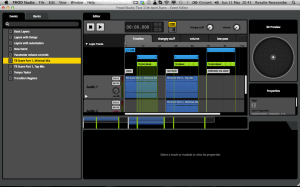Previously, I was working with tutorials created by Stephen Schutze, on how to use Fmod to create dynamic audio. However, the tutorials soon disappeared close to Game Developers Conference, and to now get them, you have to pay a large fee. Due to this, I then had to find other sources to learn how to incorporate my originally composed score into Fmod Studio.
Despite software like Fmod Studio being recently made free to indie developers and students alike, there is still a lack of information available on how to actually use it. Winifred Phillips even notes in her book, A Composer’s Guide to Game Audio, that “manuals and tutorials focus first on the implementation of sound effects and environmental ambiance before addressing music.” (2014.) She later discusses that the reason there lacks information on how to implement original music to Fmod Studio is because it’s assumed that you’ve learned on how to use it with the information available on implementing sound. It doesn’t take into account that composers aren’t always sound designers.
“Fortunately, the game audio community has produced some excellent video tutorials on some of those middleware applications, which we can find on such video streaming sites as YouTube or Vimeo” – Winifred Phillips.
Fortunately is right, as I was able to be directed to the YouTube tutorials by Matthew Pablo. Which, along with being shown a quick demo within a supervisor meeting, helped me grasp the basics of Fmod Studio that I needed in order to develop and finish my project.
The demo and test which was put together within a meeting was saved, and later referred to it and messed around with it to get a feel of how Fmod really worked. Suddenly, I had a lightbulb moment where I realised that the fundamentals of Fmod began to make sense to me.
I began to slowly import my own cues of music, taken from my original score, and applied them to what Pablo was doing within his videos.